 |
| |
|

|
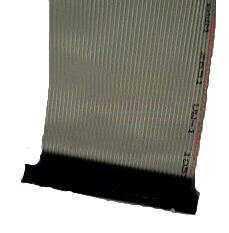
|
|
These are IDE cables
|
On the right side is a Red line on the cable, that goes on the same side as the power supply on the Hard Drive
|
|
| |
 |
|
** The CD-ROM Drive is similar to the Hard Drive
|
| |
|

|
This is a Gaphic Card for the AGP slot |
|
|

|
This is a Sound Card for the PCI slot |
|
|

|
This is a Network card for the PCI slot |
|
| |
|

|
This is a Ram Memory Chip, notice the notches on the bottom, it can only go into the slot one way, those notches have to line up with the ones in the slot. Make sure it is seated all the way and the white clips are clipped into the notches on the sides. |
| |
|
|
|



